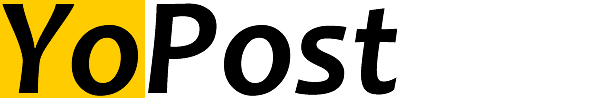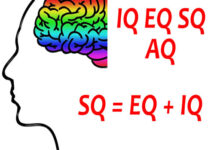Android development is the process of creating an application for this straightforward yet flexible operating system using the Android Studio and the Android SDK. It is one of the most sought-after professional pathways since it provides a high success percentage despite using fewer resources and incurring lower development expenditures.

Why choose Android?
Because it doesn’t demand a precise level of technical knowledge, Android is a popular platform because it’s simpler for developers with different levels of competence to learn. Some additional benefits of selecting Android are listed below.
- When companies want to release a new application, Android development gives them the benefit of being more affordable, with a wider audience, and more opportunities for promotion. Android developers, thus, have access to more chances.
- Another benefit of using Android over other operating systems is that you won’t have to shell out money for SDK tools or a recurring cost as a designer. While the cost of development includes fees for creating audio, assets, graphics, and code, it is still substantially less expensive than creating an app for a different operating system.
- Once an Android app has been created and tested, it only takes a day or so for it to be authorized and published on the Google Play Store. For Android developers, this makes the entire process—from development to deployment—easier.
- Any app developer would like to create a feature-rich, adaptable application. Being an open-source platform, Android enables you to simply adapt your applications to include the features and functionalities that your users may require.
Who Can Become an Android Developer?
- Android development is a rapidly growing field of work because it offers a more straightforward road to success and accomplishment than other platforms for app development.
- A straightforward Android programming training will help you improve your skills and will specifically concentrate on utilizing Android for app development if you have a fundamental understanding of how applications function.
An Instructional Guide for Android Developers
People with programming and non-programming backgrounds were drawn to Android as it quickly rose to become the world’s leading mobile platform, inspiring them to learn more about how to become great Android developers.
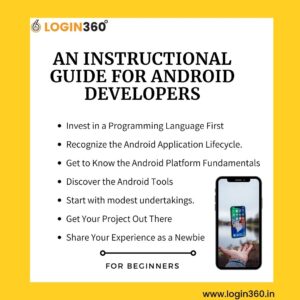
Invest in a Programming Language First
- Learning a programming language is a prerequisite for software engineering, and Java and Kotlin are the two most frequently used programming languages for Android.
- Due to the fact that Google created Kotlin as a Java successor, learning it is a fantastic place to start.
- Numerous options are available that make coding easier. You have a low risk of making coding mistakes and experiencing problems when using Kotlin.
- Kotlin is compatible with the Java language and offers a wealth of capabilities, which is one of the reasons that Java-savvy programmers also learn it.
Recognize the Android Application Lifecycle.
- One of the most significant distinctions between building an application for a desktop and a mobile platform is that, while the operating system can manage an application on a desktop, you write your mobile application to handle external events.
- This means that your app needs to be designed such that it works well with other apps on your phone.
- For instance, your app should be set up to function optimally when the phone receives a text or call. You can make an app that provides the optimal user experience after you have this insight.
Get to Know the Android Platform Fundamentals
- There are many parts to the Android platform, and in order to be skilled at creating Android apps that are useful, it is imperative to understand these basic parts and how to use them.
- A well-designed training program for developing Android applications will acquaint you with these fundamental elements, which are necessary for managing the app’s configuration changes, interacting with its components, testing its units, and adhering to best practices for security and navigation.
- You can develop the app using a variety of tools once you are familiar with these Android platform components.
Discover the Android Tools
- The most important tools for Android programming should be known to and used by any beginning Android developer.
- The first tool you should familiarize yourself with is Android Studio, which serves as the official IDE (Integrated Development Environment) for creating Android apps.
- The most popular tools used by developers are collected in an integrated development environment, a piece of software that has just one graphical user interface. Through many stages of development, including constructing, coding, and testing, IDE is used to write and test software.
Start with modest undertakings.
- Contributing to open source is a good approach to test and apply your skills once you have a fundamental understanding of the Android platform and common tools used for designing an application.
- To begin with, though, start small and work your way up to greater projects in a methodical but significant manner. Interacting with others in the community and your peers while working on open source projects can help you find opportunities.
Get Your Project Out There
- The next significant step is to distribute your Android application and make it known to the world after working on tiny projects and developing your own finished Android app with the aid of your knowledge and expertise repairing various projects available to the public.
- You may do this in a number of ways, including by visiting the official Android market, adding it to your website, or utilizing a third-party website.
Share Your Experience as a Newbie
- The path to become an Android app developer is fraught with difficulties. However, it is normal for newcomers to experience difficulties while learning.
- By sharing your problems and pain spots with the community, you may make the process simpler.
- You can experiment with different platforms, such Twitter, Reddit, Meetup, or other local organizations, to seek assistance and learn how other app developers approach their app development process in order to enhance your methods.
Android developer responsibilities and job roles
- Designing and creating Android-powered applications and integrating them with back-end services are the fundamental duties of an Android developer.
- The design team, engineers, and other developers are just a few of the groups and people with whom Android developers must coordinate to work on the infrastructure’s many layers.
Android developers frequently work in the following roles:
- Mobile App Developer
- Mobile Architect
- Android Engineer
- Lead and embedded software engineer for mobile
Career trends
- When Android originally came out, it was the fifth-most popular operating system for creating applications. Later, it quickly rose to prominence as the top mobile platform due to its many benefits and open-source nature.
- Because of this, there is now a greater need for skilled Android developers.
An Android developer’s salary
- With an expected take-home pay of INR 29,000 to INR 30,000 per month, the average base income for an Android developer in India is INR 5,30,000.
- Android developers earn different salaries depending on the firm, the city, and whether they have expertise or are just starting out.
Conclusion
- Nowadays, since most businesses rely on android applications for better promotion, a job in android app development is lucrative.
- You will gain a comprehensive understanding of what it takes to become a successful developer after reading this book on how to become an Android developer.
- You may gain the necessary skill sets to become a professional android developer with extensive training, practice, learning, and a well-designed course curriculum.